Cookies policy
What is a cookie?
A cookie is a small file consisting of letters and numbers that is downloaded to your computer when you access certain websites. In general, cookies allow a website to recognize the user’s computer.
The most important thing to know about the cookies we set is that they are used to improve the usability of our website, for example by remembering site preferences and language settings.
Why do we use cookies?
We may use cookies and other similar technologies for a number of reasons, for example: i) for security or fraud protection purposes, and to identify and prevent cyber-attacks, ii) to provide you with the service you have chosen to receive from us, iii) to monitor and analyze the performance, operation, and effectiveness of our service, and iv) to improve your user experience.
Cookie Table :
__utma – This cookie is used to distinguish unique visitors to the site. It is updated with each page view. (Expiry: 2 years)
__utmb – This cookie is used to track the visitor’s session. This cookie expires as soon as the user remains inactive on the site for more than 30 minutes. The use of this cookie coupled with the utmc cookie allows you to track visits (sessions) on a given site. (Expiry: 30 minutes)
__utmc – This cookie works in conjunction with the __utmb cookie to determine whether or not there is a new visit by the current unique visitor. (Expiry: end of session)
__utmz – This cookie stores all information useful for identifying a traffic source. The following information is stored in this cookie: the source of traffic, the medium of this source of traffic, the keyword typed in if the user visits the site from a search engine, etc. By default, this cookie has a lifetime of 6 months, however, you can change this limit with the function: _setCookieTimeout(). (Expiry: 6 months)
__utmv – This cookie is not normally present in a default tracking code configuration. The __utmv cookie refers to the information filled in when calling the _setVar() function. Note that the utmv cookie is an optional cookie. It is only used by the setVar function. (Expiry: 2 years)
Your choices:
To learn more about cookies, including how to see what cookies have been set and how to manage, delete or block them, visit https://aboutcookies.org/ or https://www.allaboutcookies.org/fr/.
It is also possible to prevent your browser from accepting cookies by changing the relevant settings in your browser. You can usually find these settings in the “Options” or “Preferences” menu of your browser.
Please note that deleting our cookies or disabling future cookies or tracking technologies may prevent you from accessing certain areas or features of our services, or may otherwise adversely affect your user experience.
The following links may be helpful, or you can use your browser’s “Help” option.
- Cookies settings in Firefox
- Cookies settings in Internet Explorer
- Cookies settings in Google Chrome
- Cookies settings in Safari (OS X)
- Cookies settings in Safari (iOS)
- Cookies settings in Android
To opt out and prevent your data from being used by Google Analytics on all websites, see the following